The Best Software For Virtual Tours
In today’s digital age, virtual tours are more than just a trend; they’re an essential tool for various industries. Identifying the right tools can significantly elevate the quality and appeal of these tours. In this guide, we’ll explore the best software for virtual tours. Whether you’re a beginner or have experience in the field, this curated list will provide invaluable insights into the top software choices available.

Pre-production Tools
Before diving straight into creating a virtual tour, it’s crucial to prepare. Think of it like cooking a meal; you’d want to gather and prepare your ingredients before starting. Similarly, in the world of virtual tours, pre-production tools help us get everything in order. Let’s check out some tools that are great for this stage:
Planning and Storyboarding:
- What it is: This step is about plotting out how your virtual tour will look and what path it will take.
- Top Tools: Programs like Trello or Milanote can help you map out your tour, sort of like a digital storyboard. With these, you can jot down ideas, list out photos you’ll need, and keep things organized.
Photo Enhancement:
- What it is: Sometimes, the photos you take might need a little touch-up to look their best. That’s where photo enhancement tools come in.
- Top Tools: Software like Lightroom or Photoshop lets you fix up and polish your photos. You can brighten, crop, or even change colors to make sure every shot is just right.
Remember, just as a building needs a strong foundation, your virtual tour requires a solid starting point. When you begin with careful planning and preparation, it ensures that every step that follows comes together seamlessly. Investing time in this early stage, from planning the tour’s route to refining your images, sets the stage for a polished final product. It’s not just about getting things done; it’s about getting them done right. By dedicating effort to these preliminary steps, you’re setting your virtual tour up for success.

Best Software For Virtual Tour Creation
Embarking on the journey of creating a virtual tour is an exciting endeavor. However, much like a painter needs the right brushes or a chef needs the right tools, ensuring you have the ideal software is paramount. The software doesn’t just make the process smoother; it defines the quality of the final product. Let’s delve deeper into the world of virtual tour creation and understand the top tools that stand out in this space.
Tour Building Platforms:
- What it is: It’s like building a digital pathway. You decide where the viewer looks, moves, and what extra info they can find.
- Top Tools: Matterport is a favorite for many, especially in real estate. Kuula offers flexibility with its annotation features, while Tourweaver caters to those wanting a deeper dive into interactivity. We also have a blog that goes through all the best virtual tour software.
In conclusion, the journey of crafting an exceptional virtual tour is laden with choices. The software you opt for can elevate your tour from being just ‘good’ to truly ‘exceptional.‘ While there are myriad tools available, focusing on the best software for virtual tours ensures a memorable experience for every viewer.

Enhancing Virtual Tours with Audio: The Best Software Picks
In the realm of virtual tours, visuals are undeniably the stars of the show. Yet, the unsung hero often lies in the audio that accompanies these visuals. Imagine standing at the edge of a serene lake; the visuals show you the beauty, but it’s the gentle lapping of the waves and the distant call of birds that truly immerse you in the moment. Audio adds depth, emotion, and realism. Let’s explore how to best integrate this auditory magic into your virtual tours.
Importance of Sound:
- What it is: Sound isn’t just about music or voiceovers. It’s about creating an atmosphere, setting a mood, and often, telling a story.
- Considerations: Think about where your tour is set. A bustling city might have honking, chatter, or the distant hum of traffic. A museum? Maybe the hushed whispers and footsteps on marble floors.
Software Recommendations:
- Editing & Mixing: Audacity is a free, open-source software that’s perfect for beginners. For those wanting more advanced features, Adobe Audition & Canva are top picks
- Considerations: Think about where your tour is set. A bustling city might have honking, chatter, or the distant hum of traffic. A museum? Maybe the hushed whispers and footsteps on marble floors.
- Voiceovers: If you want to guide your viewers with narration, tools like GarageBand (for Mac users) or WavePad are great for recording and editing voice tracks.
Wrapping up, audio integration is not merely an afterthought. It’s the bridge that connects your viewer to the world you’ve created in your virtual tour. With the best software for virtual tours at your disposal, you can craft an auditory experience as compelling as the visual journey.

Post-production and Publishing
After the laborious process of crafting the virtual tour, the final stages involve refining the edges and presenting it to the world. This is much like the finishing touches on a masterpiece painting. It’s where you ensure everything looks perfect, sounds right, and functions without a hiccup. With the best software for virtual tours, these final steps can be both seamless and impactful. Let’s delve into the tools that can make this happen
Publishing Platforms:
- What it is: Once your tour is ready, you need a platform to showcase it. These tools ensure your tours are viewable on various devices and web browsers.
- Top Tools: Roundme is known for its user-friendly interface, making it easy to upload and share tours. 3DVista, on the other hand, offers more advanced features and customization options.
Analytics & Insights:
- What it is: After publishing, it’s essential to understand how viewers interact with your tour. Are they spending time? Where do they pause? This data can help refine future projects.
- Top Tools: SeekBeak or Google Analytics can be integrated with many virtual tour platforms to offer insights into viewer behavior.
In summary, post-production and publishing are as crucial as the creation phase. It’s where all your hard work culminates, and your virtual tour is put out for the world to experience. Armed with the best software for virtual tours, you can be confident of presenting a tour that resonates and impresses.
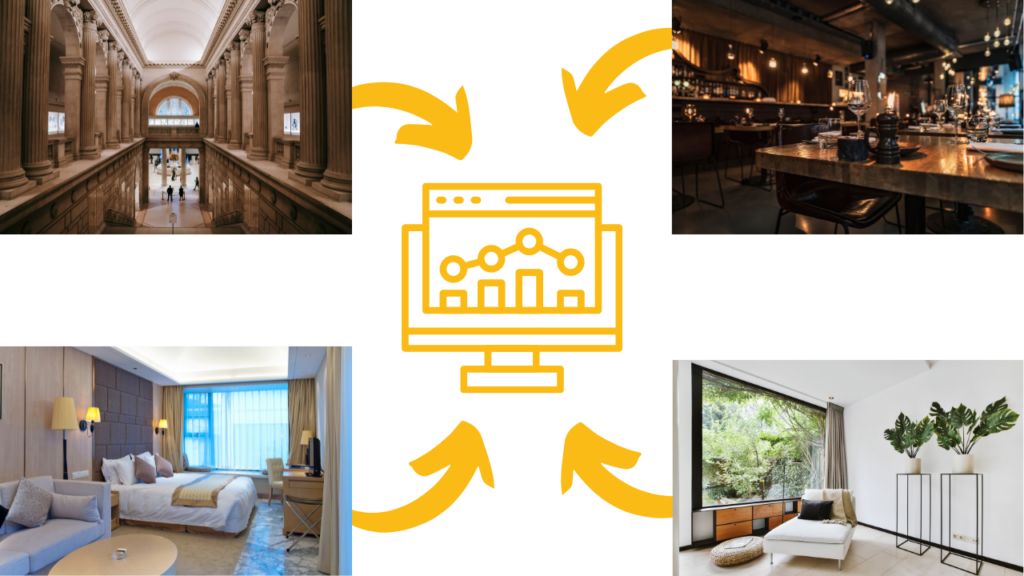
Cost Considerations and Budgeting: Making the Most of Your Investment in Virtual Tours
Virtual tours are a blend of art and technology, but like any other project, they come with a price tag. Depending on your vision, goals, and the quality you’re aiming for, costs can vary. But don’t fret! With proper planning and a keen understanding of the best software for virtual tours, you can ensure you’re getting the most bang for your buck. Here’s what you should keep in mind
Understand Your Needs:
- What it is: Before diving into software purchases, understand the scope of your project. Are you creating a simple, short tour or a multi-layered, expansive one?
- Consideration: The complexity, length, and features you want will influence the software you choose and, by extension, your budget.
Freemium vs. Paid Software:
- What it is: Some software offers basic features for free with premium features locked behind a price. Others are entirely paid.
- Consideration: Tools like Kuula offer freemium versions, which might suffice for smaller projects. However, for advanced features or large-scale projects, investing in paid software like Matterport can be worth the cost.
One-time Purchase vs. Subscription:
- What it is: Some software tools require a one-time purchase, while others operate on a subscription model.
- Consideration: Assess your long-term needs. If virtual tours are a one-off project for you, a one-time purchase might make sense. If it’s an ongoing endeavor, a subscription can offer updates and continued support.
Additional Costs:
- What it is: Beyond software, consider costs for equipment, hosting, updates, and training.
- Consideration: For high-quality tours, investing in good equipment, like 360-degree cameras, is essential. Additionally, some platforms have hosting fees, while others might require regular updates.
In conclusion, while the world of virtual tour creation is fascinating, it’s essential to be financially savvy. By understanding your project’s scope and being informed about the best software for virtual tours, you can craft outstanding tours without breaking the bank.
NEED A NEW WEB DESIGNER & MARKTER?
Emerging Trends and Future Advancements in Virtual Tour Software
The digital landscape is dynamic, with constant innovations revolutionizing the way we experience and interact with virtual content. Virtual tours, a powerful testament to this evolution, are no exception. As you navigate the realm of the best software for virtual tours, it’s beneficial to be aware of the latest trends and what the future might hold. Let’s uncover these advancements
Augmented Reality (AR) Integration:
- What it is: AR layers digital elements onto the real world, providing an enhanced experience for viewers.
- impact on Virtual Tours: Imagine touring a historic site and seeing pop-up info about artifacts or viewing a property with options to virtually place furniture.
Virtual Reality (VR) Adaptability:
- What it is: VR provides a completely immersive experience, transporting viewers into the virtual space.
- Impact on Virtual Tours: With VR headsets, viewers can feel as if they are truly walking through the tour, making it more engaging and interactive.
Artificial Intelligence (AI) and Machine Learning:
- What it is: AI and machine learning allow software to “learn” from user interactions, optimizing content delivery.
- Impact on Virtual Tours: AI can suggest pathways based on viewer preferences or adjust lighting and sound in real-time for optimal viewer experience.
Higher Resolution and 3D Imaging:
- What it is: As camera technology advances, so does the clarity and depth of the images we capture.
- Impact on Virtual Tours: Tours will not just be clearer but will also provide a more detailed and realistic feel, coming closer to real-life experiences.
In essence, the future of virtual tours is not just about more refined visuals but about richer, deeper, and more interactive experiences. As the tech world innovates, the best software for virtual tours will evolve to offer features that cater to these emerging trends, making virtual tours even more captivating.

Conclusion and Final Thoughts on the Best Software For Virtual Tours
In the ever-evolving world of virtual tours, choosing the right software is paramount. The best software for virtual tours blends quality, customization, and reliability, offering creators a chance to craft truly immersive experiences. While professional-grade tools might seem like a significant investment upfront, the unparalleled output and viewer engagement they yield makes them invaluable. As technology pushes the boundaries of what’s possible, those equipped with the right tools stand at the forefront, ready to captivate audiences with mesmerizing virtual journeys.







